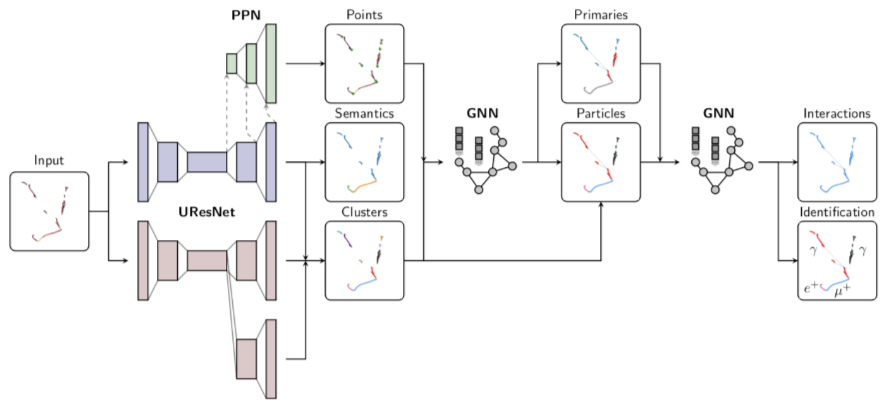Setting up your environment¶
The easiest way to work with lartpc_mlreco3d is to work from a container that has
all the required libraries pre-installed for you.
Note
We are also working to make this work out of the box with Binder.
Warning
As of now (April 2022) we have an issue with one of our dependencies which requires
you to run lartpc_mlreco3d on a GPU for it to work as expected.
Using a Docker image¶
Warning
Please make sure that you have followed Docker’s post-install step that allows you to use docker commands without sudo permission. See https://docs.docker.com/engine/install/linux-postinstall/#manage-docker-as-a-non-root-user. Otherwise, you may see an error such as permission denied while trying to connect to the Docker daemon socket because your user does not have proper permissions to access /var/run/docker.sock.
You can pull a Docker image directly from Docker Hub:
docker pull deeplearnphysics/larcv2:ub20.04-cuda11.3-cudnn8-pytorch1.10.0-extra
To see which images are present on your system, you can use docker images. It will look something like this:
$ docker images
REPOSITORY TAG IMAGE ID CREATED SIZE
deeplearnphysics/larcv2 ub20.04-cuda11.3-cudnn8-pytorch1.10.0 4f24b6e84a1d 1 months ago 8.91GB
Then to run it interactively (4f24b6e84a1d is the image ID which you could see above):
docker run -i -t 4f24b6e84a1d bash
Cloning the lartpc_mlreco3d repository¶
Most of the notebooks in this section will assume that you have lartpc_mlreco3d in your $HOME directory.
$ git clone https://github.com/DeepLearnPhysics/lartpc_mlreco3d.git $HOME/lartpc_mlreco3d
$ cd $HOME/lartpc_mlreco3d
$ git checkout v2.4.2
Note
The current stable tag is v2.4.2, but feel free to update/change this as needed.
The active development branch is develop.
Assets¶
You will need a small dataset and weight files in order to run these notebooks. Here are the individual links for reference:
You can download everything at once by running this setup.sh script and providing as first argument the path
to the folder where you want to store the files:
wget https://raw.githubusercontent.com/DeepLearnPhysics/lartpc_mlreco3d_tutorials/master/setup.sh
source setup.sh
```.
By default, this will save the files into `./book/data/`. The script will also export the environment variable `DATA_DIR` for future reference in the tutorials.
Optionally, you can provide a path to the folder where you want to store the files:
```bash
source setup.sh path/to/your/folder
Then DATA_DIR is exported as path/to/your/folder and the files are moved to this folder.